Warning: Use of undefined constant - assumed ' ' (this will throw an Error in a future version of PHP) in /home/kogakusha-web/www/itc/wp-content/themes/perth/template-parts/content.php on line 41
FILEMakerでは数字を9桁以上含む数値フィールド、戻り値が数値型の計算フィールドを画面上に表示する場合、書式の設定に注意が必要です。
書式の設定により表示のされ方が異なります。
※書式はインスペクタの【データ】-【書式】から設定出来ます。

例:8桁以下の場合
「第12345678」と入力
書式に関係なく「第12345678」と表示されます。

9桁の場合
「第123456789」と入力
書式設定「一般」(デフォルト設定)とすると「123456789」と表示されます。
フォーカスを当てると「第123456789」となります。
書式設定「入力モードそのまま」とすると「第123456789」と表示されます。
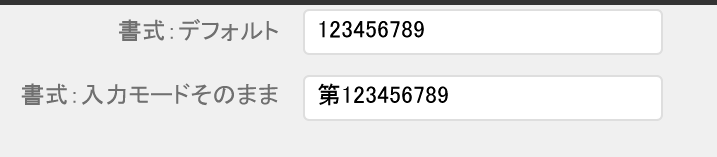
10桁以上入力すると
書式設定「一般」では「1.2346e+09」のように表示されます。
フォーカスを当てると「第1234567890」となります。
書式設定「入力モードそのまま」とすると「第1234567890」と表示されます。
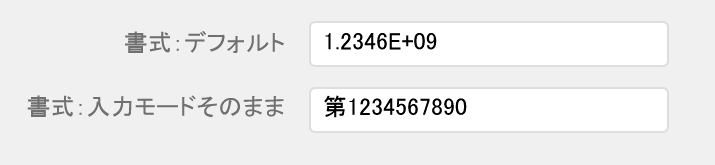
「第」(文字)を表示させる場合には、入力モードそのままで設定しておく必要があります。
Warning: Use of undefined constant php - assumed 'php ' (this will throw an Error in a future version of PHP) in /home/kogakusha-web/www/itc/wp-content/themes/perth/template-parts/content.php on line 55
詳細
